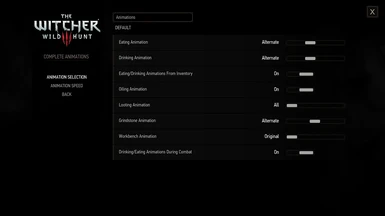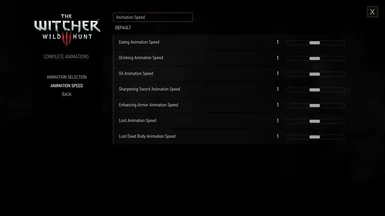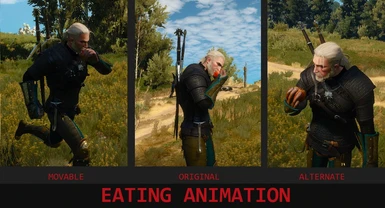About this mod
Complete Animations is animation pack for regular actions that should have animations like drinking, eating, applying oil etc with complete control over them in mod menu.
- Requirements
- Permissions and credits
-
Translations
- Spanish
- Polish
- Korean
- French
- Czech
- Changelogs

Complete Animations is animation pack for regular actions that should have animations like drinking, eating, applying oil etc with complete control over them in mod menu.
This mod is extracted out of my other mod called Primal Needs due to requests. Do NOT use this mod along with Primal Needs
It might sound similar to Extra Animations mod ( which is an amazing mod! do try it ) however i improved animation system in few ways:
- CA uses synchronized animation playing, meaning it allows chain animations therefore giving much bigger variety of animations to use and plus almost complete control over them
- Animations are seamlessly interruptable. To interrupt animation press "Jump" ( "Dodge" in combat ). Interruptions are also smoothed out.
- New Animations use blending between them and existing ones giving much more natural feel instead of a bump when transitioning from one to another
- Before strating any animation Geralt will always first sheathe or unsheathe correct sword based on animation, also he will sheathe it back after animation ends if it was needed during animation ( oiling animation for example )
- The mod features movable Eating and Drinking animations you to move and dodge while drinking and eating, also not making you sheathe the sword before doing it
- No .w2anim file edits so no weird flying bugs. Everything is done through scripts.
- Biggest power of CA is the customization. You can easily turn off or on each animation, plus you can change the speed of each animation to your liking!


Each Independently | Original + Movable in Combat | Alternate + Movable in Combat | From Inventory | Off || Adjustable Speed

From version 2.3 CA now features new custom potion bottle modeled by me

Eating and drinking in vehicles - horse, boats etc

All | All except Herbs | Alternate All | Alternate All except Herbs | Off || Adjustable Speed, Animation will play as long as you browse through loot poput, Different animations are used for looting dead body and looting all other containers

Both have Original (down) and Alternate (up) Version, Togglable, Adjustable Speed

Togglable, Adjustable Speed. Option to Disable Autosheathe, Option to Allow it in combat
________________________________________________________________________________________________________________________________________
Install:
Use my Witcher 3 Mod Manager for automatic install or if you want manually copy everything from downloaded archive into game installation folder
After that merge with other mods
Unistall:
Use my Witcher 3 Mod Manager for automatic uninstall or Delete modCompleteAnimations from mods folder, CompleteAnimations.xml from bin\... folder, DLCCompleteAnimations from dlc folder
Compatability:
Any mod that adds mentioned animations could show conflict, tho it's most likely mergable. I will make merged scripts on requests and post them here:
UPDATED For Version 2.3.1:
- Ghost Mode: CA + GM 2.6
- patch for FHUD with working anims from Radial Menu: CA + FHUD (if uninstalling and have used this patch, reinstall FHUD) - merge scripts between FHUD and CA then apply this patch
- Auto Loot AIO: CA + AutoLootAIO ( Recommended alternate loot animations option for this version )
- TES full: CA + TES
- W3EE: CA + W3EE 2.51 ( W3EE autoherb loot restored)
For anyone wondering how to properly install these merged files here are the options you have (this does not apply to FHUD patch, just overwrite that one):
- Alternatevly, you can overwrite both mods with those scrips and then merge them, then there would be no problem
- Option 3 is to delete the same scrips from one of the mods, and overwrite the other with those scripts
- Option 4 is to merge all the scrips choosing whatever to solve conflits until script merger doesn't show errors any more and then overwrite those merged files with the ones i provided
If you don't have other mods conflicting in the same scripts, use any option, if you do use any except first one, after that merge scipts with others
READ CHANGELOG HERE for all changes
Permissions:
You are completely free to integrate this mod into your mods, or change and distribute it to your liking as long as you credit me
Thanks to Hodilton for featuring Complete Animations version 1.2.1: